It is crucial for you to increase your conversion, whatever your aim is eCommerce, newsletter
registrations, advertising impressions, time-on-site or any other purpose.
The optimization process is
data driven, much like any scientific experiment. You modify and change then
let the traffic to your site create data that breeds insight, intelligence and
ultimately a basis for making decisions that get you closer to your goals.
Most of the elements of a
website or page are within our control: design, text, navigation, etc, but on
the other side of the coin are the people that make up what we so casually call
“traffic”.
How can you use your
existing infrastructure and marketing efforts to cater for such a large
audience at once? How can you make sure that your traffic is really getting the
most relevant content leading to a conversion? The answer is Geo Targeting.
Geo-Targeting? What is it?
Generally, geo Targeting
can be seen as an active response to Geo-Location: Having identified the visitor’s
location according to the IP, and/or WiFi / GPS data (=”geolocation”), content
specific to that location is served (=”geotargeting”). This location can be a
country, state, city and more.
The simplest examples of
Geo-Targeting are SERPs:
Here is a search on
Google.com for “Italian restaurants” from Florida:
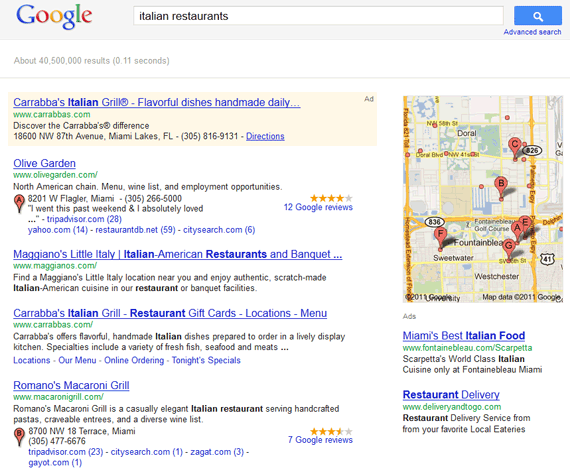
And now again, this time
from near London, UK:
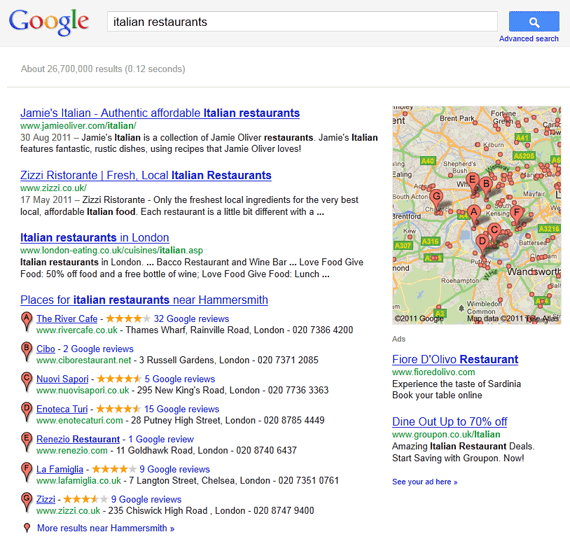
Naturally, the results are
specific to the location, in an effort to serve information that is relevant to
the query, thus driving conversions.
Spot the difference? There
is variation in language, visuals, relevant texts e.g. “Driving from Singapore
into Malaysia”, and more. Both are on the same domain and root directory of
“Hertz.com”.
What is its role?
It is valuable to make a
prior segmentation that is location-based when setting up conversion
experiments that test different page elements. Testing different ideas and
approaches when location is taken into account, usually creates very
interesting insights. What will work better for your funnel – showing your
traffic from Spain pages in Spanish or English? Will you quote Euro or Dollar?
A/B testing is a useful
tool, as well as multivariate testing. Yet, if
the traffic is segmented correctly according to location before the split, your
experiment is of far better quality, which will yield better results for you.
What should be tested?
Here are 5 ways
Geo-Targeting can help you increase conversions:
1. Evaluate visual elements
As with any Split or
Multivariate testing, modification of the visual elements can make a big
difference. Similarly, testing different design elements based on the visitor’s
location may enlighten about the funnel you’re testing. The way bright colors
are interpreted by one culture on side of the planet may be vastly different to
another. Think of holiday themes as an example, or national flags as another.
Here is Marriott.com as
viewed from France:
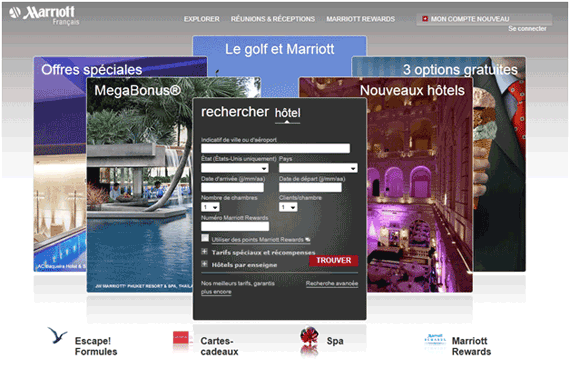
And from Japan:
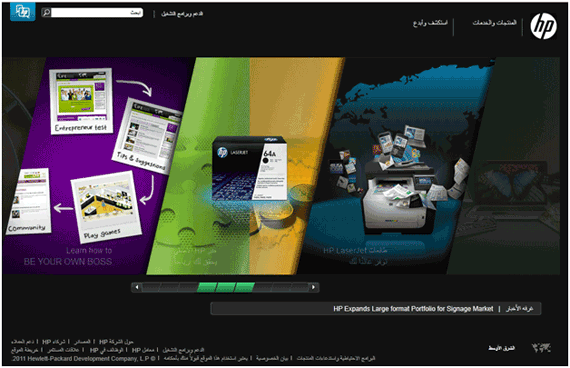
Even without understanding
the content, the visual difference is significant. Also note that the initial
form on the page for the Japanese site is different.
Another example is HP.com from
Egypt: note the Right-To-Left changes, and some of the language in the images.
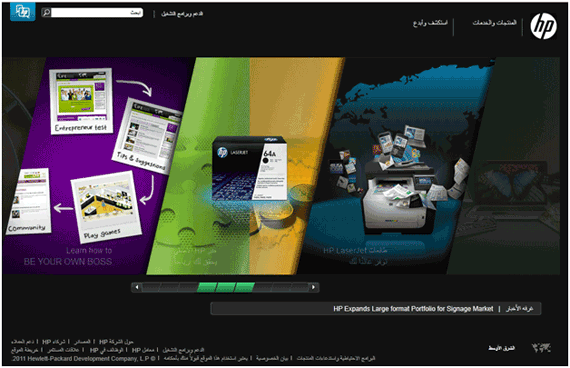
The Italian version:
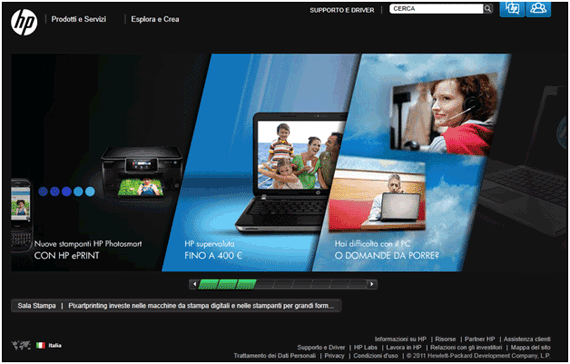
It gets very interesting in
the “Special Offers” page on Skype.com:
Below are screenshots of the Special Offers page from the USA, Holland and Sweden, in that order. There are significant differences here, not only in design, but in offering too.
Below are screenshots of the Special Offers page from the USA, Holland and Sweden, in that order. There are significant differences here, not only in design, but in offering too.
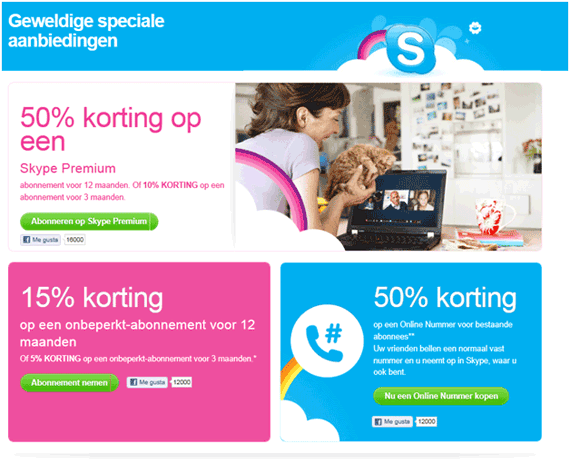
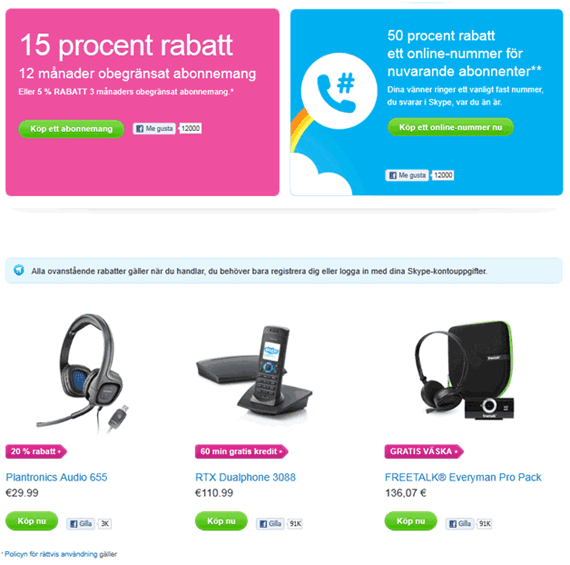
2. Experiment with languages:
Match the page language to
the visitor’s country of origin (You should allow a language switch of course)
Measure what converts better if you have an entire funnel in different
languages, otherwise decide on a KPI on the page (CTA click, time on site, etc)
and measure its performance.
For example, visiting
Samsung.com from Hong Kong redirects to their smasung.com/hk directory, and the
language is as expected. Finding the location change icon is fairly easy at the
bottom left, as is the language switch at the top right of the main menu.

At Coca-Cola’s site, when
browsing from Germany, the site’s language is English, but Germany is
emphasized, making an easier decision for the visitor. These splash screens are
common for international sites, but whether they convert better is a valid
question.
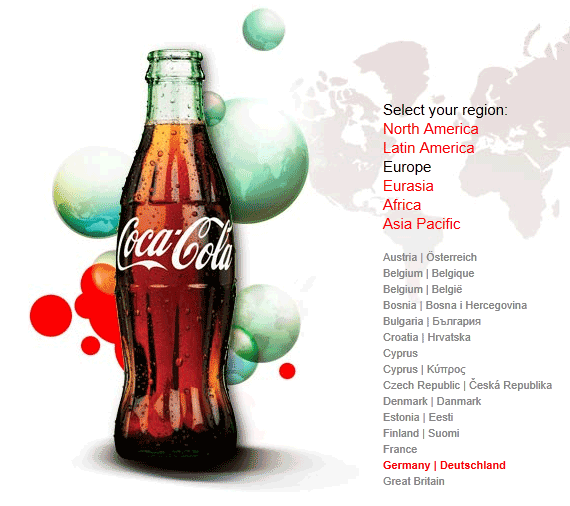
3. Evaluate serving Local, Relevant offers:
Try to match the offer you
make on your pages (product, service, message, etc) to the visitor’s specific
location. This sounds simple but requires careful thought and planning. Measure
funnel performance for visitors that are geo-targeted versus a control group –
are people finding this “filtration” helpful or confining in a way?
Statistically, do visitors that are directly served with local offers differ in
behavior than those that are asked to “choose your location”? Test it!
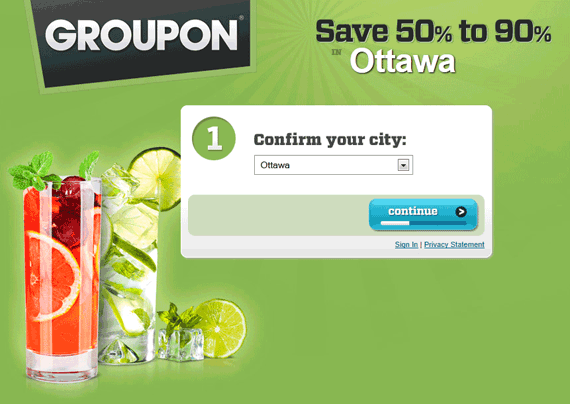
Another common issue is
product or service availability for certain countries. Sometimes, you can only
sell in one country and informing your international traffic of such is
considered good practice. Why create a negative customer experience by showing
something they cannot buy? Create anticipation instead:
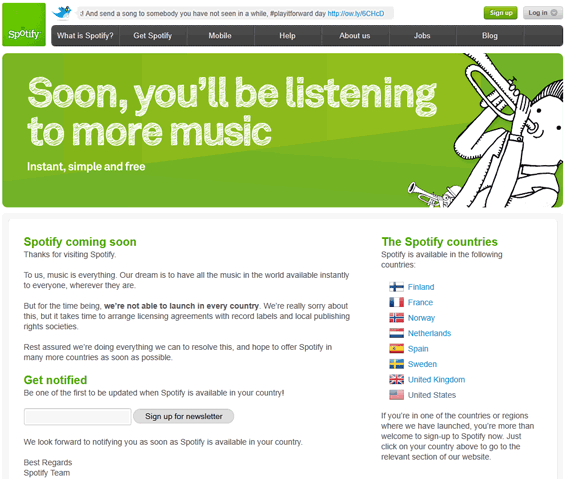
4. Match currency:
Experiment with another
currency based on a region or country. You may want to keep it simple and try
it on one popular product or landing page. Measure sales in combination with
location – are the conversion rates any different if you display the currency
of the visitor’s country?
Etsy.com does this well by
displaying a wide variety of currencies for the products on sale. Here is a
search for “Star Wars” jewelry from London, note prices are in GBP:
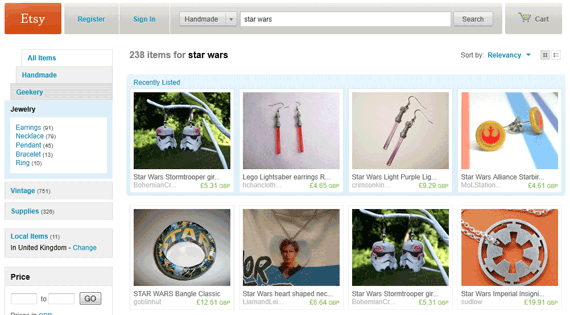
And the same search from
Brazil shows the prices in BRL:
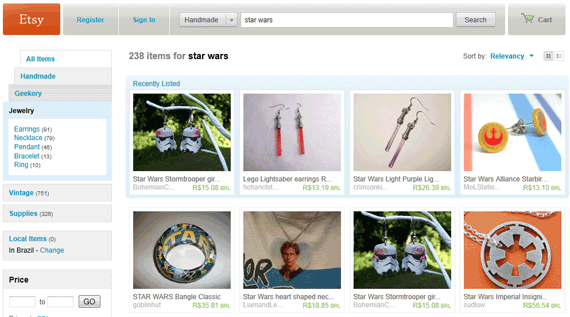
5. Match Marketing
Geo-Targeting allows you to
run different campaigns in different locations. Your ads might be served all
over the world and vary in their marketing message according to the segment and
audience that you approach. Is the marketing message on your site the same as
the geo-targeted ad? Experiment with sending traffic from a geo-targeted banner
to a geo-targeted landing page (in language, currency, offer, etc) and to a
generic page – what converts better?
The Google Chrome campaign
is a great example, as it serves over 100 different banners in Europe alone!
Naturally, the banner matches the download landing page:
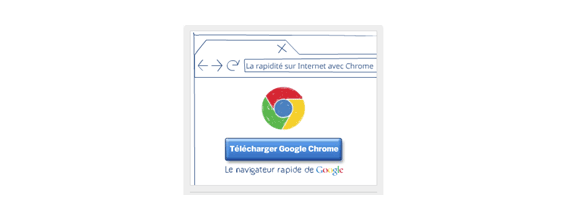
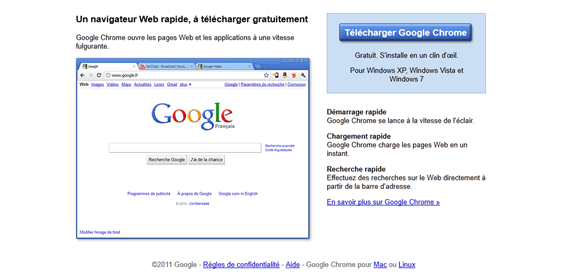
How to geo-target your pages for testing?
Ok, so how do you test some
of these location-based assumptions?
1. IP Redirect:
To keep things simple, you
may try IP based redirects on your server. You can setup simple redirects based
on geolocation, using .htaccess or httpd.conf on your Apache server
(mod_geoip). The GeoIP API (MaxMind) will enable you to quickly configure your server
to divert traffic according to the originating IP. Your web analytics and
optimization should do the rest. All you need to make sure it that you have a
couple of landing pages to test your assumptions on.
2. Pay-Per-Click Advertising (PPC)
Another easy, yet possibly
expensive, way of testing geo-location is using a PPC platform such as AdWords.
You can set your campaign targeting to very specific locations and languages,
as well as set the destination URLs of your individual ads. Similarly, this
will require a set of landing pages for each campaign, but delivers results
very quickly. You may be able to run a fast, data rich, and location-based
conversion analysis with little more.
3. Geo Target domains / subfolders
Another method that you may
consider is following Google’s Webmaster guidelines for country segmentations
and either using subdomains or subfolders for specific countries and languages.
This assumes that you have a generic TLD (.com, .org, etc). For example,
es.example.com or www.example.com/es/ for Spain/Spanish. This might be the
better local SEO solution because it also means that the subdomains or
subfolders you specify will be shown in local searches on Google, based on TLD.
The downside is that it requires a fair amount of work to setup, and might not
coincide with your branding efforts internationally. An important note about
this method is that it does not solve the problem of language, but only the
country location. So if your service or product is available internationally,
you probably shouldn’t limit the geographic location for which Google serves
results. Nonetheless, this approach serves as a good platform to initiate
conversion optimization on those segmented pages or sites.
4. Geo Target Content
For content specific items,
and multivariate testing, geo-targeted placements and elements will rely on
your current traffic flow and allow you to run these experiments without the
PPC overhead and an international SEO strategy.
There are several options:
1. Coding:
Use PHP, JavaScript (and/or
more) to query a geolocation database, and perform display logic accordingly.
You will find numerous examples on the web to accomplish this. It’s fairly
simple if you’re comfortable with going behind the scenes.
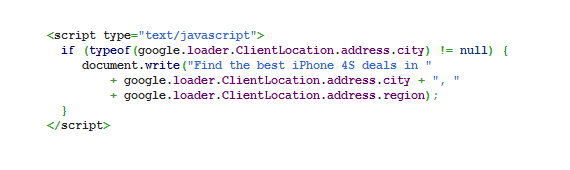
2. Web Services and Tools:
The user friendly
optimization platforms such as UnBounce and Visual Website Optimizer, and even
Google’s Website Optimizer don’t support simple Geo Targeting of web elements
or Geo Split Testing out-of-the-box (yet). If you use Omniture (Adobe
Test&Target) and such then you’re probably already using Geo Targeting on
your content.
3. The Google Website
Optimizer + BTBuckets solution:
For the rest of us, here is
the best way to run a geographically segmented test on your site using Google
Website Optimizer and BTBuckets – for free! BTBuckets is a real-time
segmentation tool that lets you segment your traffic and then define actions based
on that segmentation. Running the Website Optimizer code is one of them.
If you want to Split Test, BTBuckets have a browser plugin that will modify the Google Website Optimizer code to work with the segmentation you create with BTBuckets. It’s fast and simple. For multivariate test you’ll need to:
If you want to Split Test, BTBuckets have a browser plugin that will modify the Google Website Optimizer code to work with the segmentation you create with BTBuckets. It’s fast and simple. For multivariate test you’ll need to:
I. Set up a test in Google
Website Optimizer and implement experiment JavaScript code on your pages.
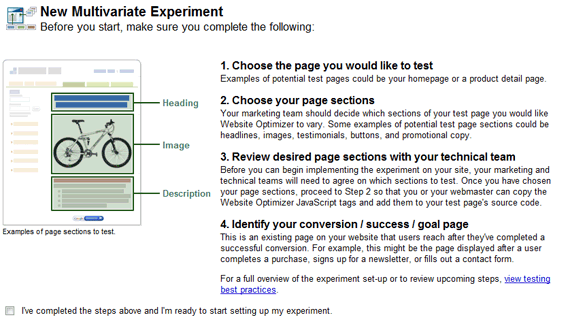
II. Set up geolocation
buckets on BTBuckets
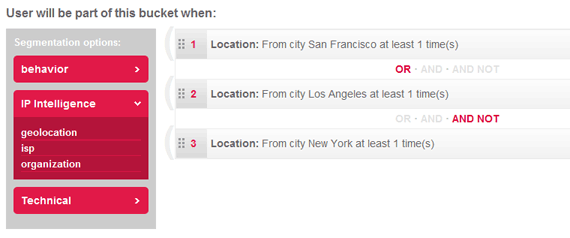
III. Add the BTBuckets
tracking tag to your site
IV. Modify the Google
Website Optimizer tags (Control, Tracking and Conversion scripts) to be
conditionally activated if there is a Bucket match[1].
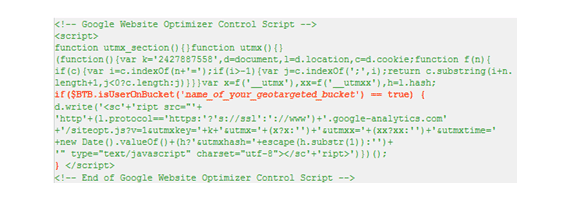
V. That’s it! Run your
test. (Links to the full instructions are at the end of this article.)
How to Monitor Geo Targeted Conversion Tests
Ok, now what? How do you
know it works?
Having initiated a Geo
Targeting conversion experiment, you are faced with an inherent problem: how
can you verify that your Geo Targeting works? One option is to ask people that
are located worldwide to browse your targeted pages and inform you of the results.
Another, far more convenient method, is to use a “global geo proxy network”
that allows you to browse the web from different global locations.
There are several such
services available that allow you to choose from over 100 worldwide locations
including countries and cities. The easiest, safest and most reliable to use
are browser extensions that enable you to simply select a location from a dropdown
menu and browse as usual.
Global visibility tools
such as proxy network services encompass many benefits for the process of
geo-targeted conversion. Some are:
·
See for yourself that it actually works!
·
Run through the funnel and verify that all the settings are
correct.
·
Personally inspect issues such as performance and latency that
may affect your conversion. If you measure Page Speed you may discover that
distance=latency=low conversion.
·
If you advertise on your site (AdSense, etc) you might want to
see what ads are displayed on your site when viewed from different locations.
It may be a factor deterring or contributing to conversions.
·
Crucially important – examine what your competition is doing in
other markets! Find out the relevant offers/interests/deal/etc for a specific
location even if you’re on the other side of the planet. Use that intelligence
to come up with your next winning design, offer, story, etc’ and modify your
test accordingly.
0 comments:
Post a Comment